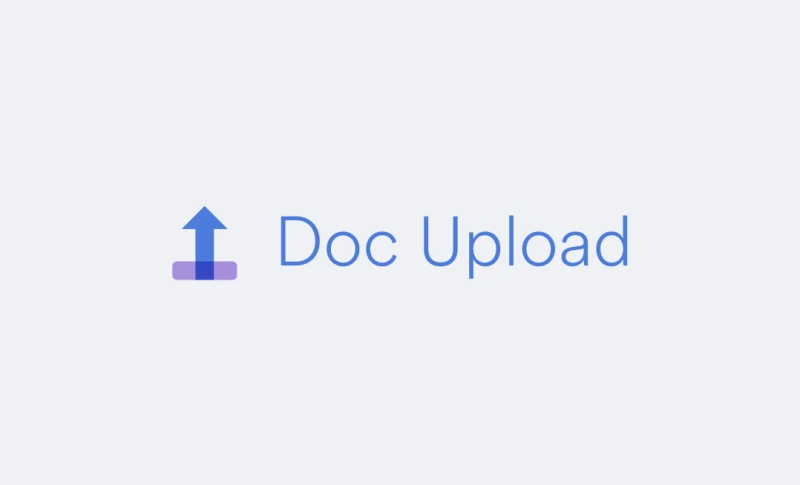
With instant uploading options for W-2s, 1099s, and paystubs, Argyle’s employment data coverage has gone universal
Argyle’s vast coverage network is at the heart of our employment and payroll data capabilities, connecting your app to over 70% of the U.S. workforce. With our new Document Upload feature, we are closing the coverage gap and opening the door for all users to onboard with Argyle.
In the rare case a user is unable to find their employer or payroll provider through Argyle Link—or can’t log in to their account—they can easily upload W-2s, 1099s, and paystubs to verify their income.
Let’s take a closer look at how it works and explore some of the ways it can boost conversion rates and offer a fuller platform experience for customers across the board.
More ways to onboard for higher conversion
Document Upload ensures every one of your customers can connect and verify their income and employment data through Argyle Link. It steps in whenever an end-user fails a login attempt, or is unable to locate their payroll provider.
You can enable Document Upload directly in the Argyle Console using Link Customizer and specify when the tool is to be made available to your users. When enabled, a button at the bottom of a user’s screen will prompt them to upload their documents.
To opt in, Document Upload requires the following Link SDKs or later: iOS 3.4.0 / Android 3.4.0 / React Native 3.5.0
From there, they can add common income records like W-2s, 1099s, and paystubs as PDFs by selecting the desired file(s) from their device.
It’s a quick, intuitive process, and it means you can verify even more of your users, offer a fuller end-to-end platform experience, and assure no one is forced off your flow—helping you secure higher completion and conversion rates overall.
Same, smooth user experience
Once Document Upload is up and running, it offers the same real-time data access you currently enjoy across Argyle’s platform—like webhook notifications that alert you whenever a user submits their required documents or deletes an existing file.
Like all of Argyle’s products, Document Upload is designed to blend seamlessly into your app, with a flexible and customizable interface. You can adjust several of the tool’s components with Link Customizer, including:
- Where and when the Document Upload feature appears in your verification flow—after a failed login attempt and/or an unsuccessful employer search
- Which document types you want to accept—between W-2s, 1099s, and paystubs—and whether these records are requested or required
- How many of each document type are permitted—e.g. a minimum of 3 and maximum of 5 paystubs
- The text of headings, descriptions, and buttons to fit your brand’s voice and style
Once a user is in the Document Upload tool, they’re presented with a simple summary screen where they can view and manage their documents, check the status of their uploads, and make any necessary changes.
Plus ironclad security, of course
The Document Upload feature automatically scans against viruses and identifies any duplicated files. It also caps file sizes at 16MB, keeping their data manageable.
As always, users are in control of their documents, share only fully permissioned data, and can delete one or all of their files at any time.
OCR for W-2s and 1099s
Optical character recognition (OCR) converts uploaded or scanned W-2 and 1099 into machine-readable text, making them easier to review and unlocking auto-fill capabilities for related forms and applications. OCR removes one more manual task for your team by enabling automated pre-screening.
This can accelerate your time to decide by bundling everything you need to move forward with Argyle, vs. needing to work with multiple vendors. Even better, with webhooks we can notify you when a new W-2 or 1099 is added to a user’s profile — empowering you to make better underwriting, lending, and sales-related decisions.
Even more updates to come
At Argyle, we’re always working to improve and build on our data solutions, and we’re excited to add even more functionality to our Document Upload tool in future iterations, including:
- Expanded document support for document types like driver licenses and bank statements
- Additional uploading options to support methods like scanning and photo uploads
- Advanced data analytics that provide deeper insights whenever a user drops off a flow
Check it out
Our Document Upload feature ensures all your customers have a quick, easy way to connect their data and verify their income and employment without ever leaving your app.
To give it a try, create a free account in Argyle Console, explore customization options in Link Customizer, and test drive your setup in our sandbox environment. Check out our documentation as a guide to enable this feature.
Our team is always on hand should any questions arise.

