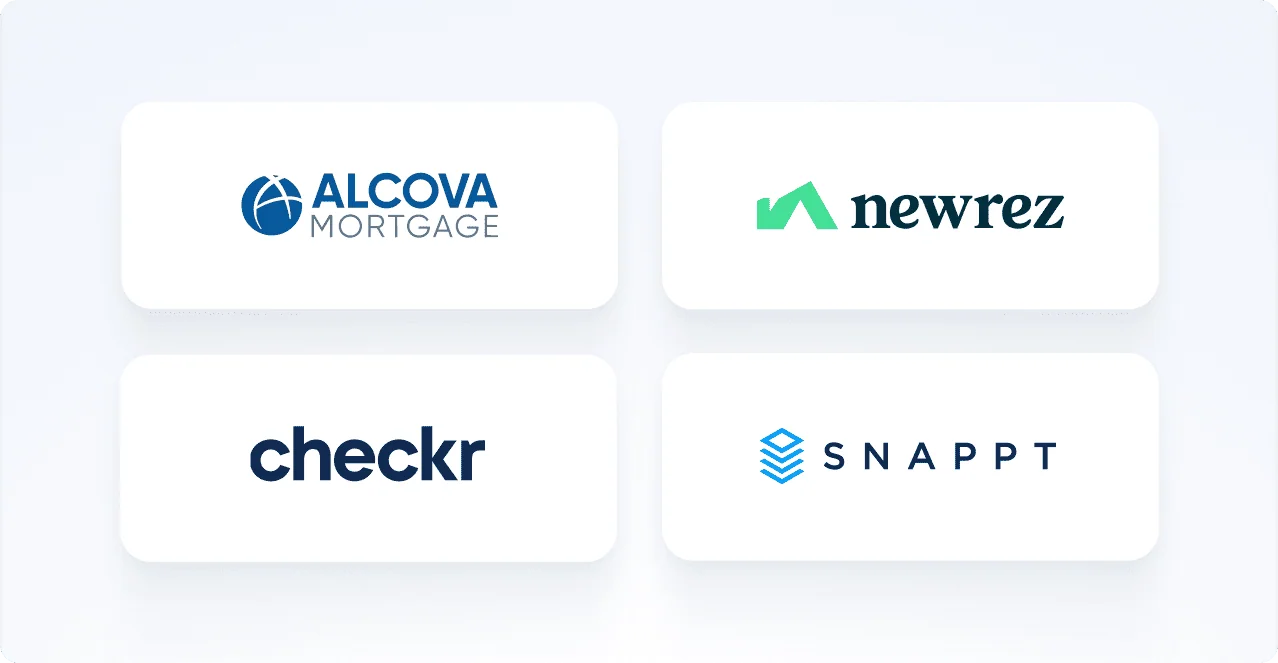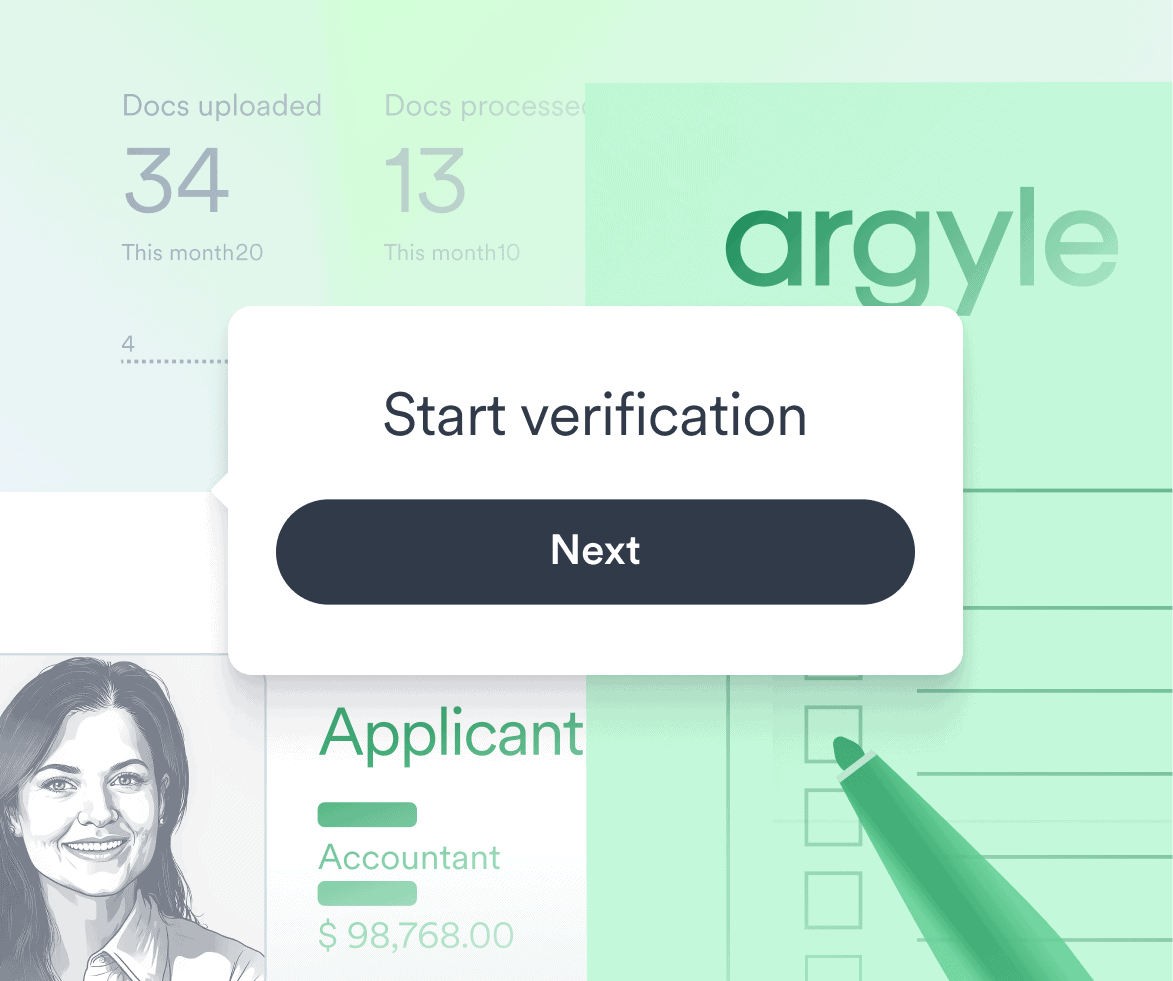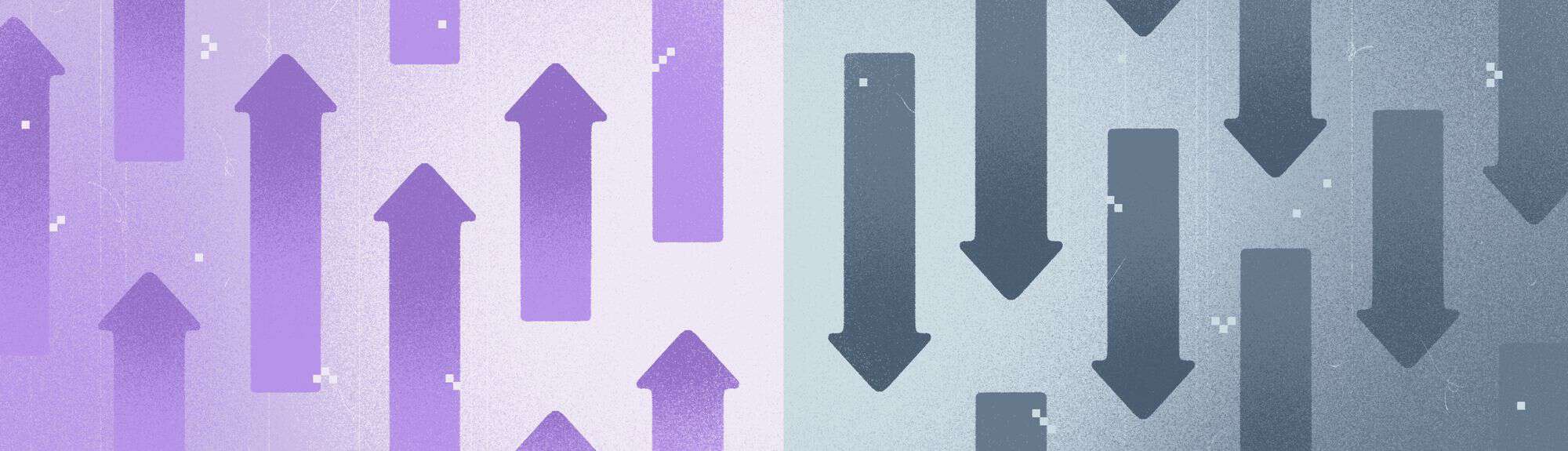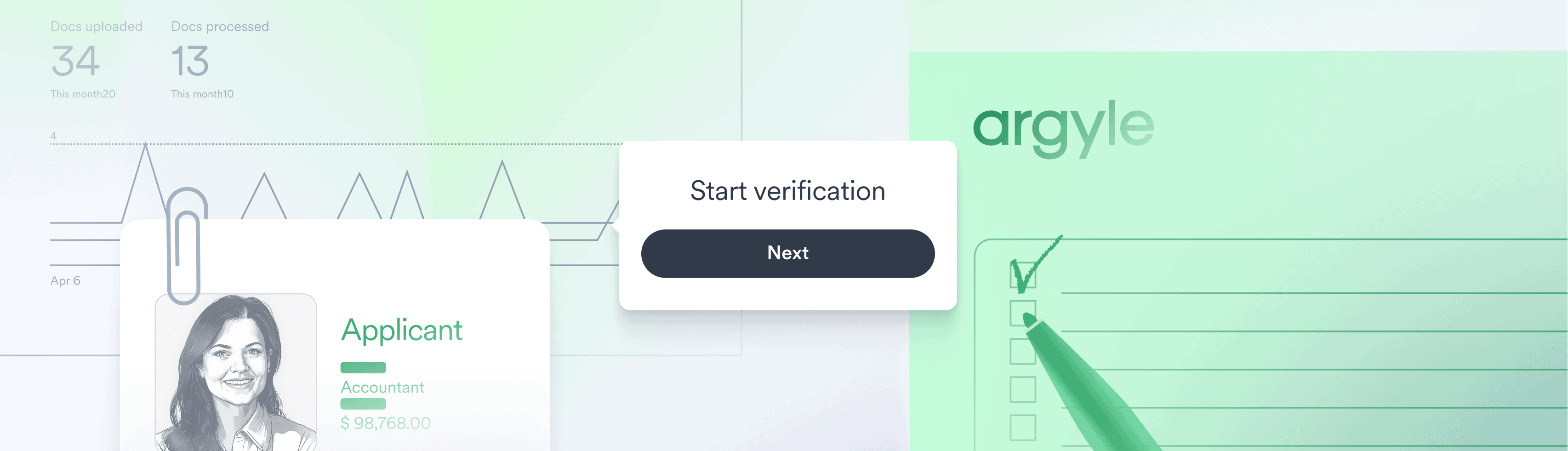A quick guide to implementing our income, employment, and asset verification solutions
Argyle has reimagined income, employment, and asset verifications from the ground up, providing direct-source, consumer-permissioned connections that deliver the data you need in real time. Our platform doesn’t just drive smarter decision-making and mitigate risk; it automates essential workflows with verification tools that are as powerful as they are easy to implement.
Let’s review just how easy Argyle is to operate—and just how quickly you can get up, running, and seeing results.
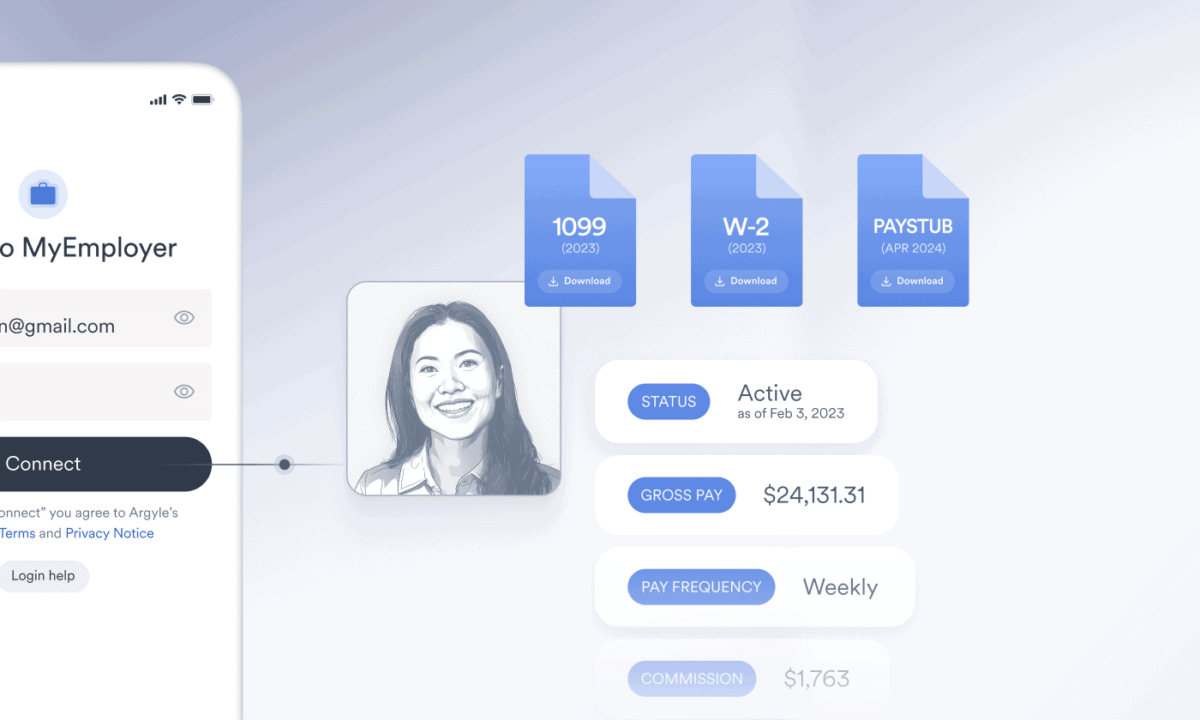
How Argyle Works
Think of Argyle as your gateway to up-to-the-minute income, employment, and asset data.
When consumers connect their payroll or bank accounts or upload their documents through our platform—following a simple, intuitive process—you gain instant access to accurate data and verification reports that come straight from the system of record.
Our approach adapts seamlessly to your specific industry requirements, whether you’re approving mortgages, underwriting personal loans, screening potential tenants, or running background checks. In every case, the result is the same: verification data and documents that are more precise, more cost-effective, and infinitely more reliable than anything else on the market.
See how Argyle’s payroll connections work for consumers by watching this short video.
Choose your path to implementation
Part of Argyle’s advantage lies in our flexibility. We’ve designed multiple implementation options, so you get verification solutions that match your technical resources, integrate with your existing systems, and align with your business goals.
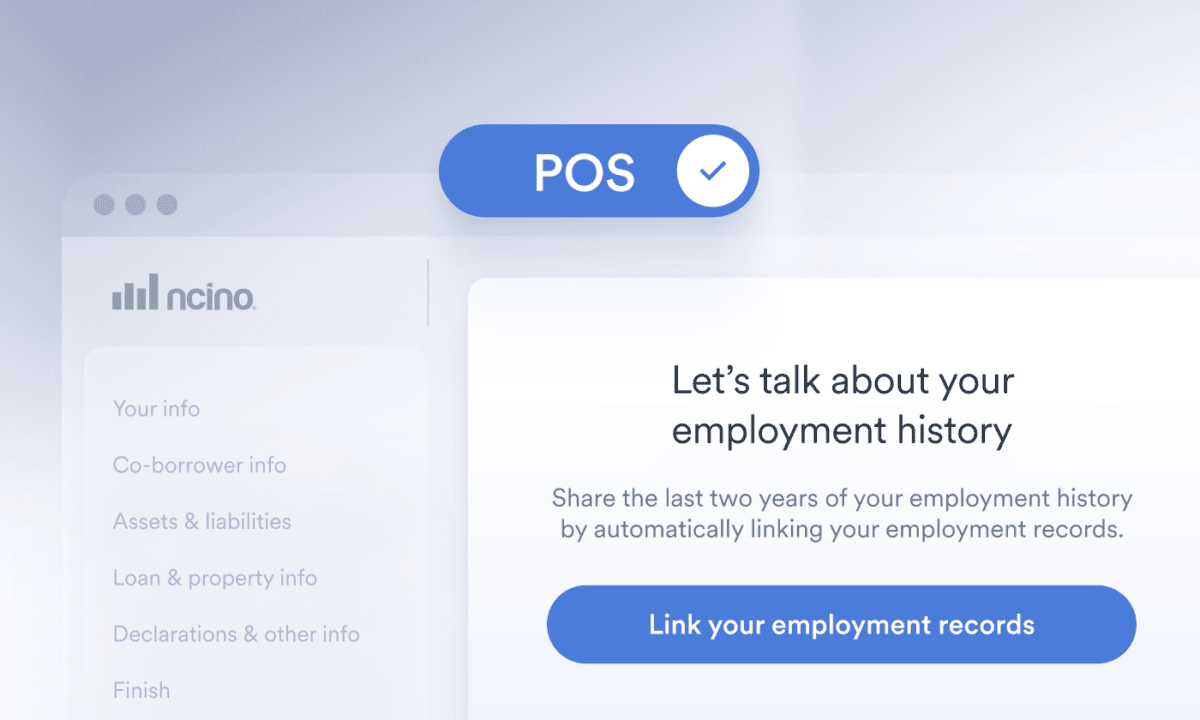
POS integrations: Embedded excellence
For mortgage lenders, our point-of-sale (POS) integrations embed Argyle directly into your current POS system. This creates a frictionless verification experience that feels native to your application and doesn’t require any clumsy third-party handoffs or context switching.
POS integrations deliver the highest adoption rates and fastest time to value because verifications become an organic part of your existing customer journey—rather than a disruptive detour. Borrowers also tend to be most engaged during the application process itself, leading to higher conversions and completion rates at verification.
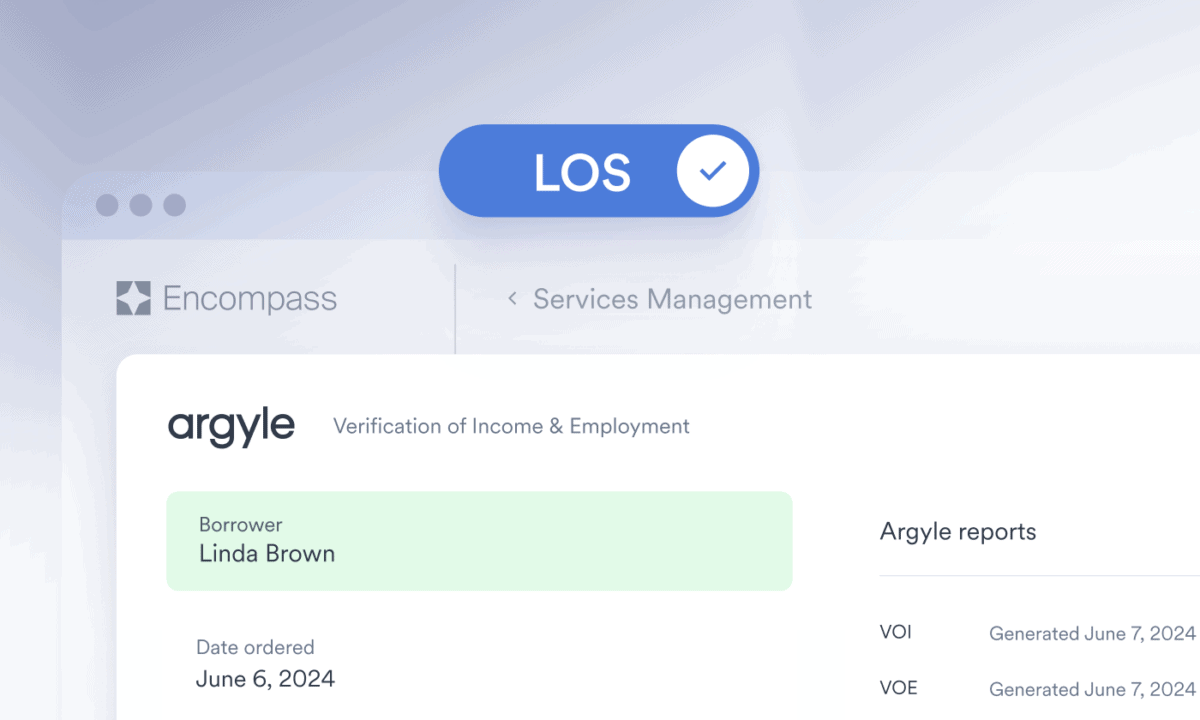
LOS integrations: A toggle away
If you’re already running operations on a loan origination system (LOS), you can make Argyle’s verifications a seamless part of that existing workflow. Simply activate Argyle in your LOS, and we’ll handle the rest—with data, documents, and verification reports flowing automatically between your LOS and integrated POS system. For implementation without a POS, Argyle can be configured to invite borrowers to connect via email or SMS at the verification step.
Either way, the setup is straightforward: Toggle on settings, add API keys, customize your Link flows, and train your team. Then watch as your verification process transforms from bottleneck to breakthrough.
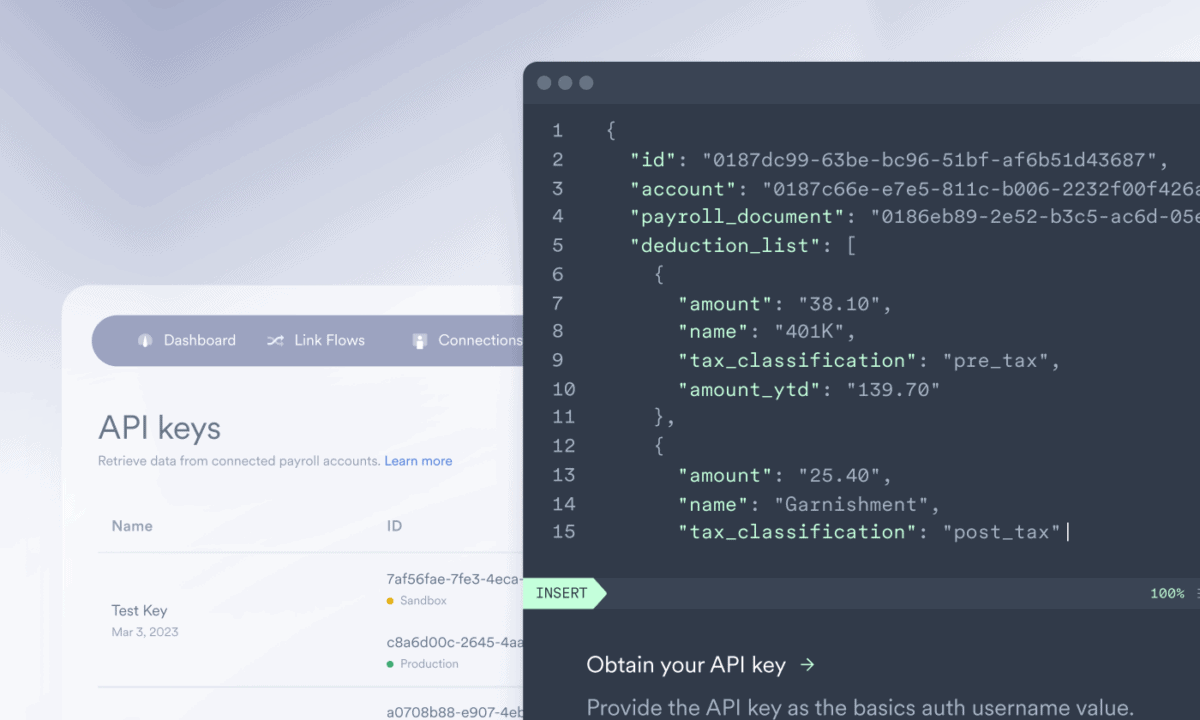
API integrations: Complete control
Tech-forward teams love our API for its limitless customization capabilities. You can build a verification experience that’s uniquely yours, embedding Argyle Link anywhere in your application and crafting the exact user journey your business (and your customers) desire.
While our API requires some technical resources, it rewards that upfront investment with unmatched flexibility and control. Plus, your development team will appreciate our comprehensive documentation, clear implementation walkthroughs, and attentive support from our expert team.
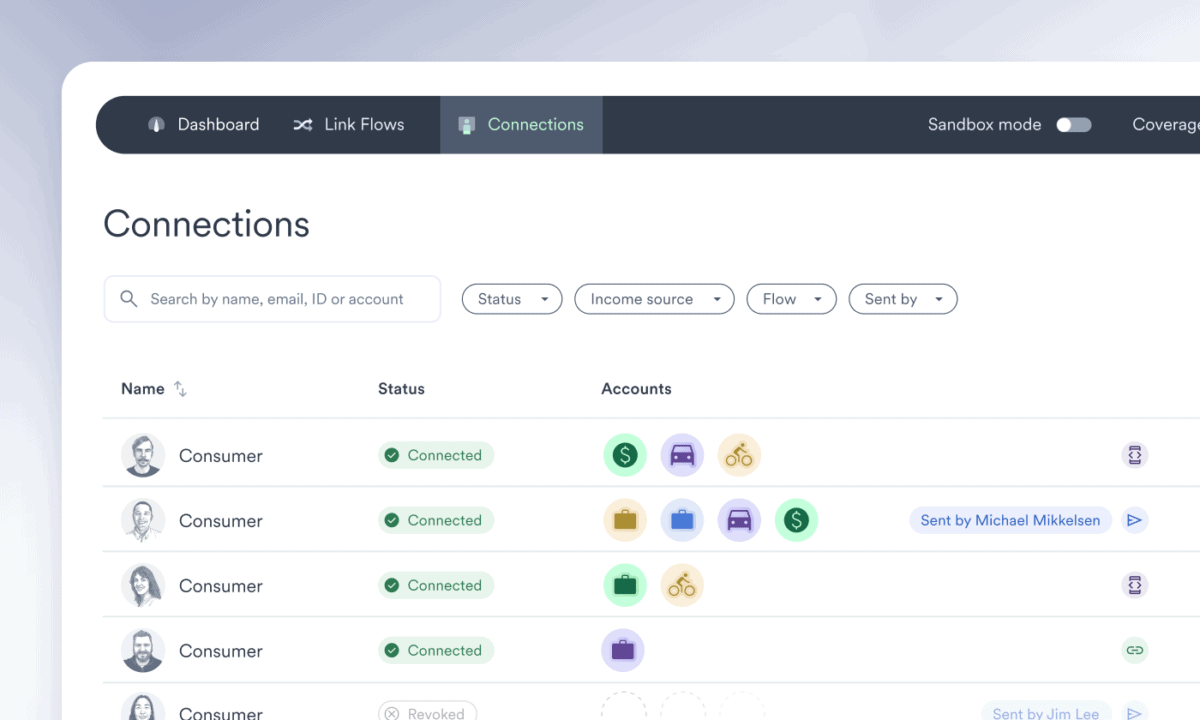
Argyle Console: Zero to launch in hours
If you need to automate your income, employment, and asset verifications quickly, Argyle Console offers a web-based tool that can get you up and running in under 24 hours. This provides an invaluable no-code solution for testing scenarios, emerging markets, and organizations with limited technical resources.
Make it yours
Regardless of which implementation path you choose, Argyle adapts to your verification needs and workflows.
You can customize Argyle’s verification flow with your branding, tailor the messaging, adjust login options, and specify which income sources you want to accept. You can even add fallback options for maximum conversion rates.
Implementation timeframes
How long does it take to get Argyle up and running? The honest answer is: It depends on your organization.
Argyle Console can have you carrying out accurate, automated verifications in less than a day, while API integrations can take weeks to roll out in full. Timelines may be shorter or longer based on your approval processes, pilot strategies, and team training requirements.
Maximizing success
We recommend following a few best practices to get the most out of your Argyle implementation.
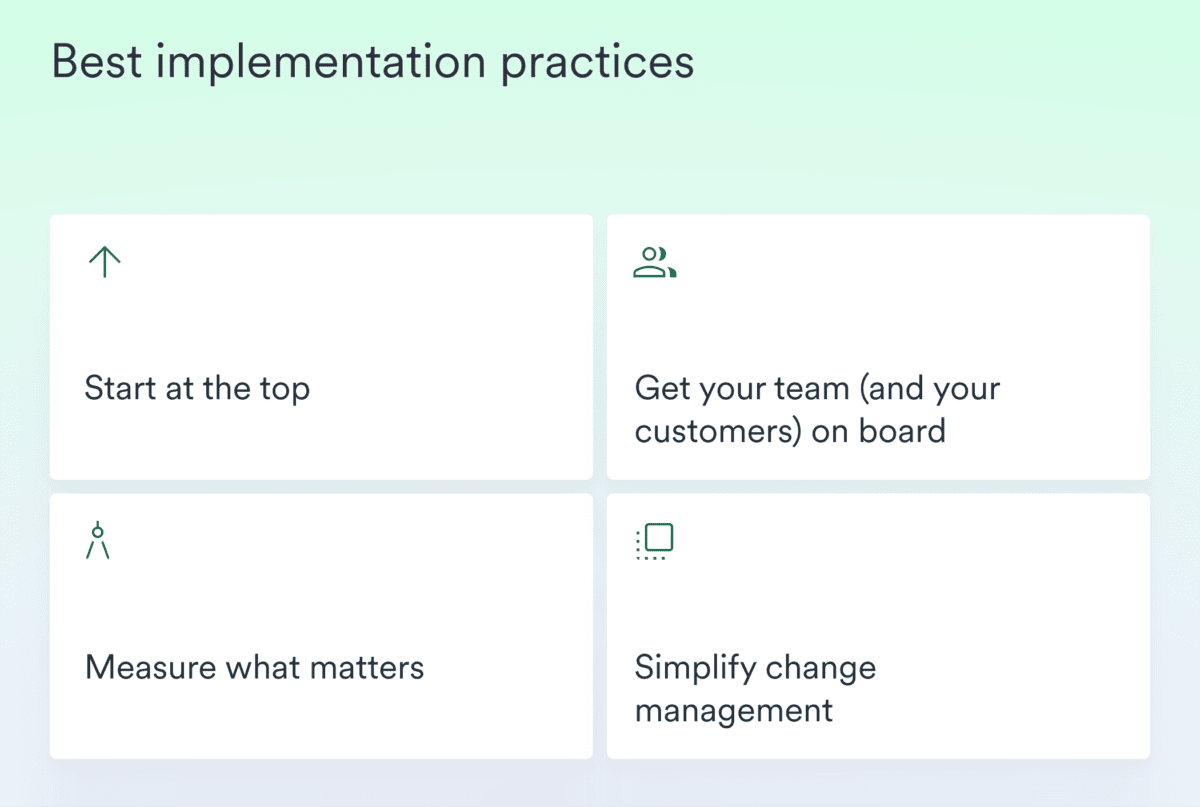
1. Start at the top.
Position Argyle at the top of your verification waterfall to enjoy the highest conversion rates and the greatest cost savings. For mortgage applications in particular, we recommend leading with both our payroll and bank connection options in the POS to boost coverage and approval rates.
2. Get stakeholders on board.
The most successful Argyle implementations ensure buy-in and preparation across key stakeholders and touchpoints:
- Invested executives who prioritize team-wide adoption
- Well-trained operators who understand Argyle’s value and process
- For customers in the mortgage and personal lending industries, fully equipped loan officers with the right messaging to guide borrowers through the verification flow
We provide comprehensive training that helps your team confidently navigate and best utilize Argyle. This includes understanding how data and documents flow between systems (POS, LOS, and Argyle) and how our interoperability eliminates duplicate work. We also equip your team to communicate Argyle’s benefits to borrowers, emphasizing the process is safe, simple, and fully supported.
3. Measure what matters.
Monitor important metrics like conversion rates across your funnel, operator adoption rates, data availability levels, delivery speed, and cost savings per loan, as applicable. For mortgage applications, you can also track improvements in loan cycle time to quantify your efficiency gains.
4. Simplify change management to drive adoption.
Argyle’s team supports your transformation by establishing and tracking measurable KPIs, conducting regular training sessions, providing accessible enablement materials, and sharing consumer education content that instills peace of mind.
We’ve designed our implementation process to scale effortlessly across your organization, whether you’re rolling out to a small team or your entire enterprise. By identifying and amplifying internal champions early on, you can create momentum that encourages widespread adoption and maximizes value.
We’re here to help
Onboarding with Argyle isn’t a transaction—it’s the beginning of a true partnership. Our team stands ready to support your success at every turn through:
- Dedicated customer success managers who prioritize outcomes
- Responsive support through your preferred channels
- Hands-on training and live Q&A sessions
- Ongoing enablement materials
When you need assistance, we’re just a message away through your personal CSM, our expert team at [email protected], or our active Slack channels maintained for select customers.
For additional resources, you can consult our Docs, stay up to date with our Changelog, or review our security practices and certifications in the Trust Center.
Ready to transform your verification process?
Let’s work together toward smarter decisions, lower costs, and a better customer experience.
Argyle is purpose-built to meet the unique needs of:
- Mortgage lenders, with automated verifications that lower buyback risk, integrate with existing LOS and POS systems, and reduce costs by up to 80%
Discover Argyle for mortgage → - Personal lenders, with broad coverage of 90%+ of the U.S. workforce and ongoing access to granular income, employment, and assets data.
Discover Argyle for lending → - Background check services, with accurate, PBSA-accredited employment verifications delivered in an average of 15 seconds.
Discover Argyle for background checks → - Tenant screening services, with direct-source, real-time payroll and cash flow insights that help prevent rental fraud and ensure compliance.
Discover Argyle for tenant screening →
Whatever your industry, Argyle delivers the most comprehensive verification platform with the highest conversion rates on the market. Get in touch to learn how we can boost your business.
Contact sales | Request a demo